Serif photo plus has a range of different techniques. This programme is designed for professional and amateur photographers as this graphic software has packages that cn whiten teeth, red eye removal, blemishes, dark cirles and brigthen eyes and skin. It can also give you a tan and shine to your skin and can change the photos into different colours. This package can help the photos look alot different from what they was orignally like and help to create more of an effect to the image being edited. It also allows you to remove the back ground and to move things around and cut people put of the image that is beiong used and can allow yo u also to make people look really silly so abit of fun is also with in this package.
u also to make people look really silly so abit of fun is also with in this package.
 u also to make people look really silly so abit of fun is also with in this package.
u also to make people look really silly so abit of fun is also with in this package.This is the orginal picture before i edited it.
I edit my picture in serif photo plus and used the grey scale to make it black and white. Then I used the light effect tool to make it bright in the middle and darker around the edge.Secondary I used the text tool to add the names of the band members and also added the name of the band.
Lastly I added a glow effect around my picture to make it standout from the rest of the writing.
I used a violet colour for the text to suit the name of the band.
Lastly I added a glow effect around my picture to make it standout from the rest of the writing.
I used a violet colour for the text to suit the name of the band.
This was the photo after i had finished editing it.
this is the origabal image i used and added the glow effect around the top layer of the women then added abit more effect and text to the logo has we used this as a sign of the band.
this was the image after i had edited it and used as the logo i used text and added glow es#ffect to make it stand out .

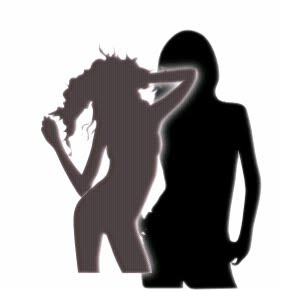

No comments:
Post a Comment